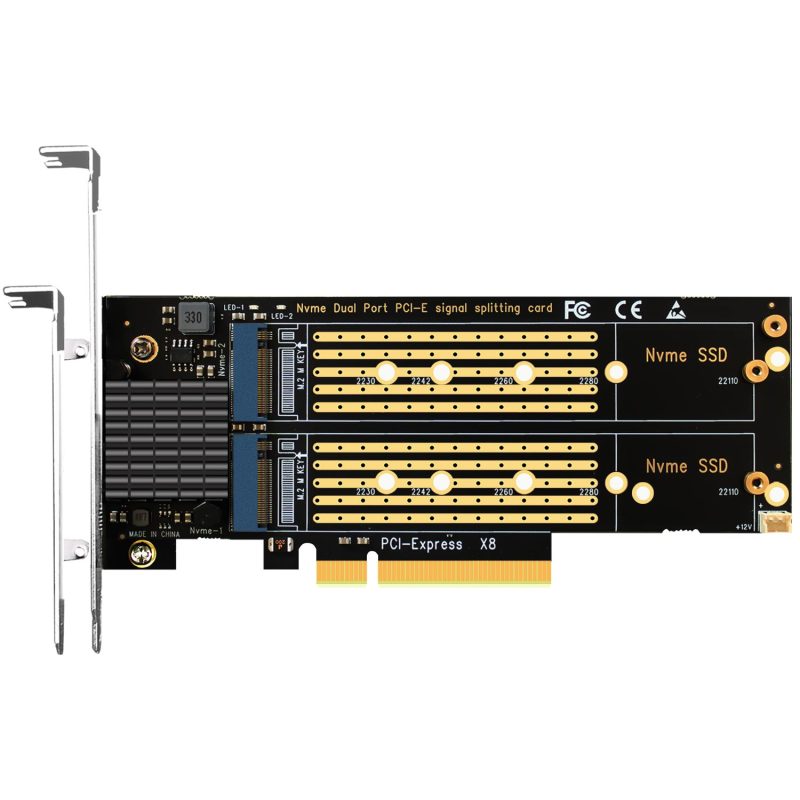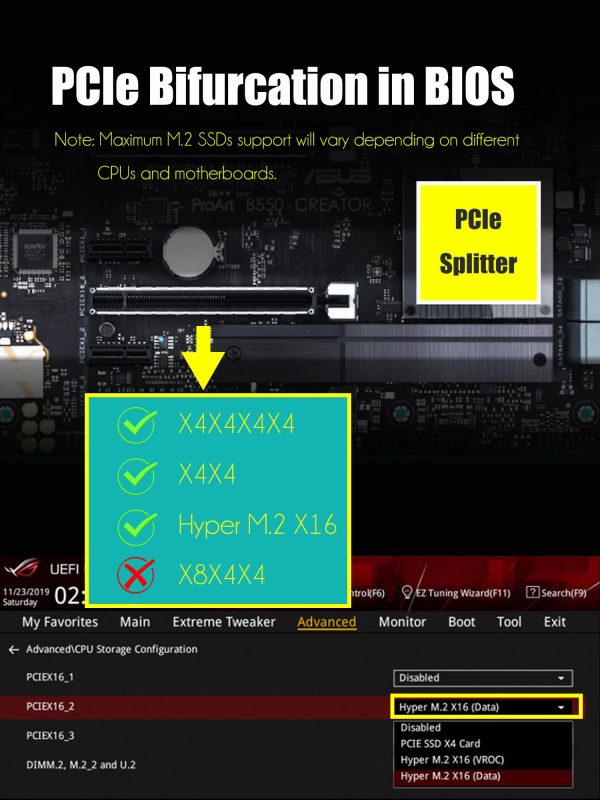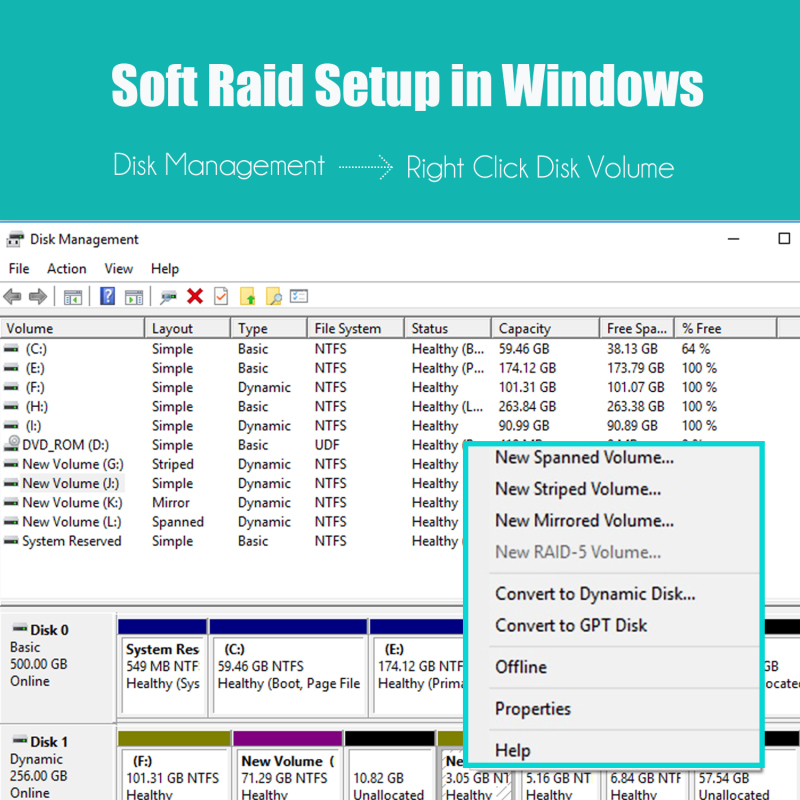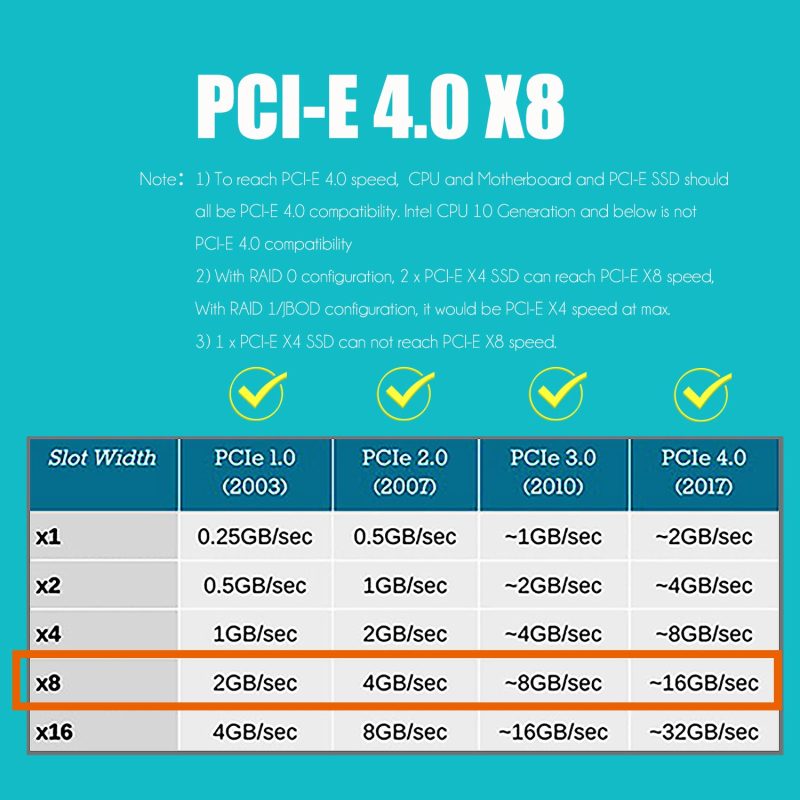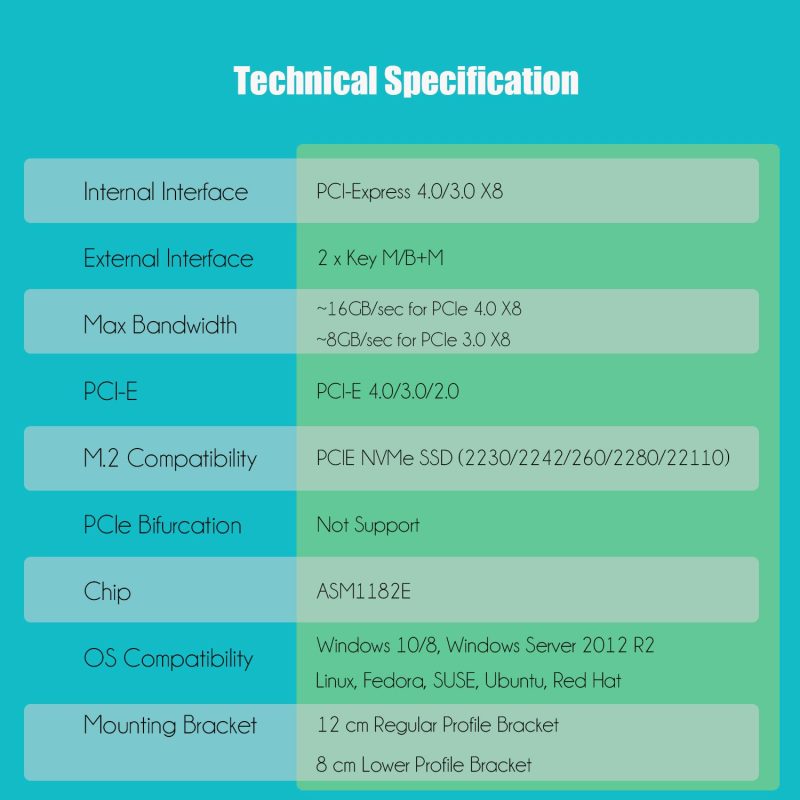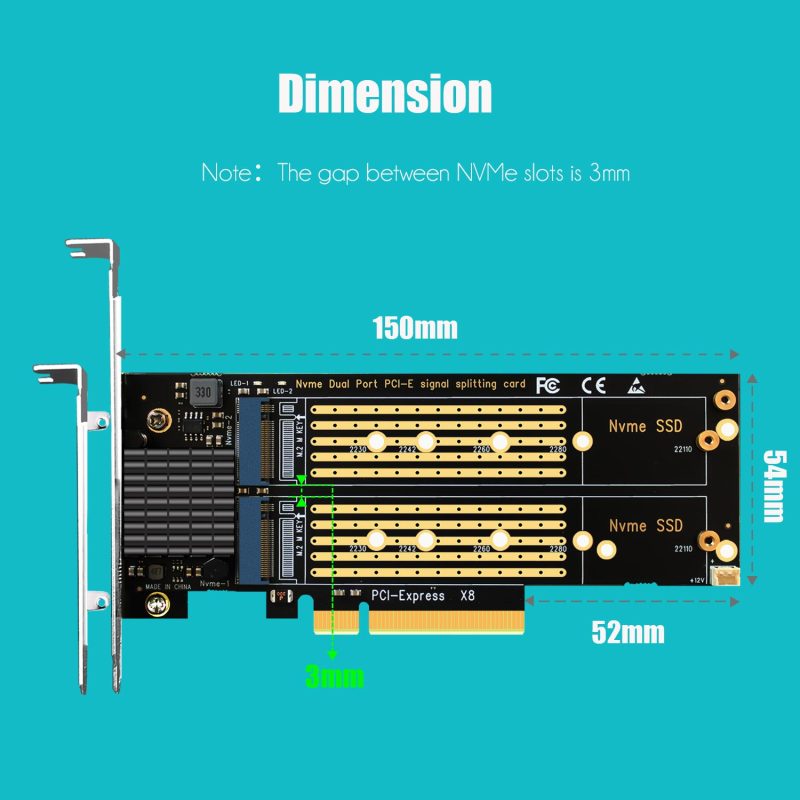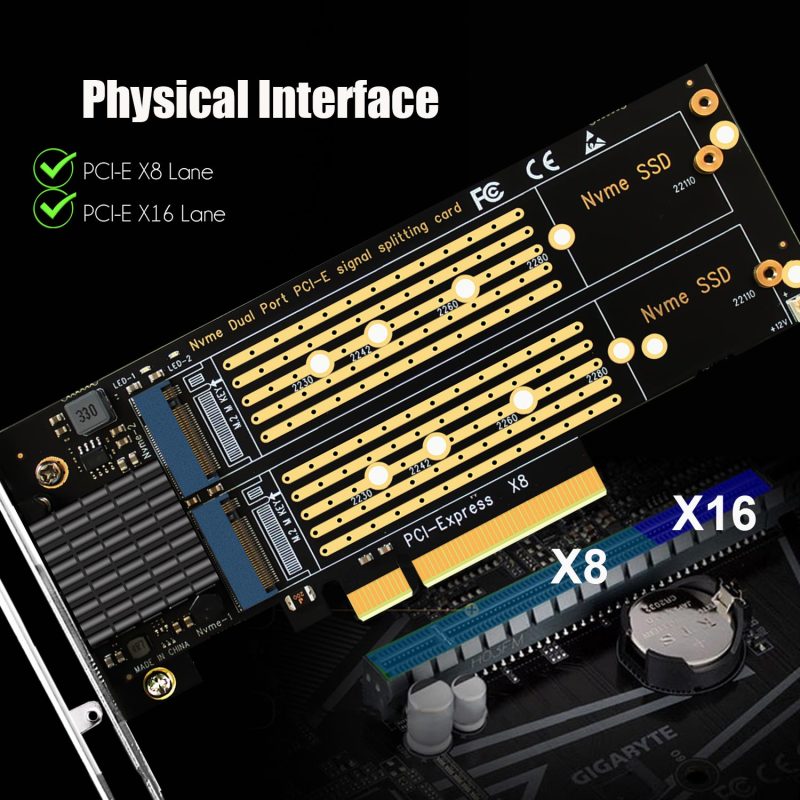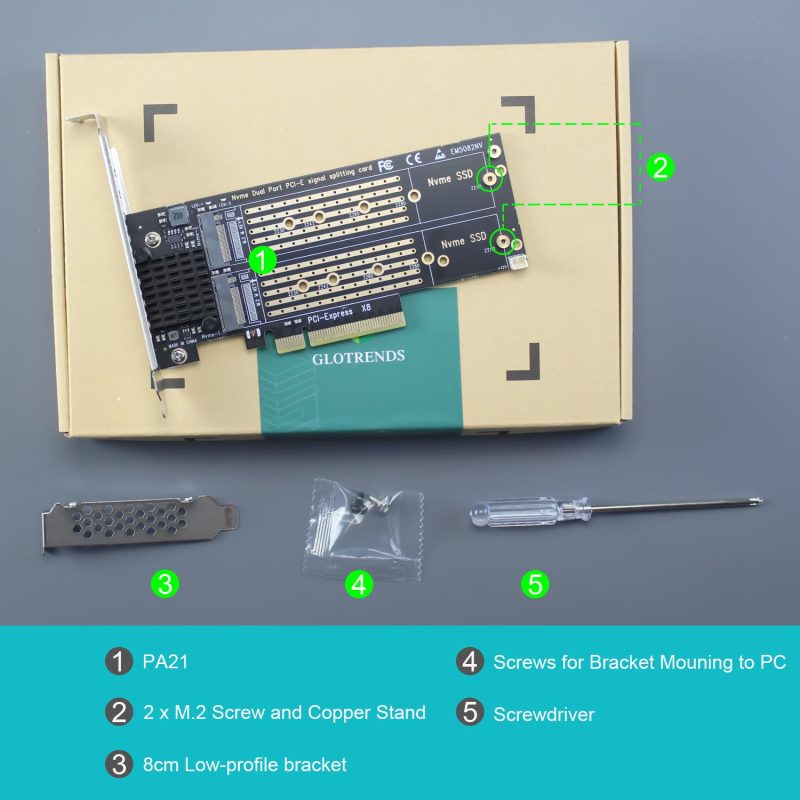1/1
Dual Slot M.2 NVMe PCIe 4.0 X8 Adapter Card with ASM 1182E Chip, Only Work with PCIe Splitter Function Motherboard
SKU: PA21
1) Dual M.2 PCIe NVMe Adapter without PCIe Splitter Function
2) Soft RAID Configuration in Windows or Linux (Intel and AMD Platform)
3) Not support Mac Pro 5.1
4) Setup pcie splitter in BIOS/UEFI into X4X4X4X4 or X4X4X8 or Hyper M.2 X16 mode
5) ASM1182e chipset
6) PCI-Express 4.0 X8 bandwidth
7) Compatible with PCIe 4.0/3.0/2.0 motherboards
2) Soft RAID Configuration in Windows or Linux (Intel and AMD Platform)
3) Not support Mac Pro 5.1
4) Setup pcie splitter in BIOS/UEFI into X4X4X4X4 or X4X4X8 or Hyper M.2 X16 mode
5) ASM1182e chipset
6) PCI-Express 4.0 X8 bandwidth
7) Compatible with PCIe 4.0/3.0/2.0 motherboards
(38 Reviews)
30 Sold