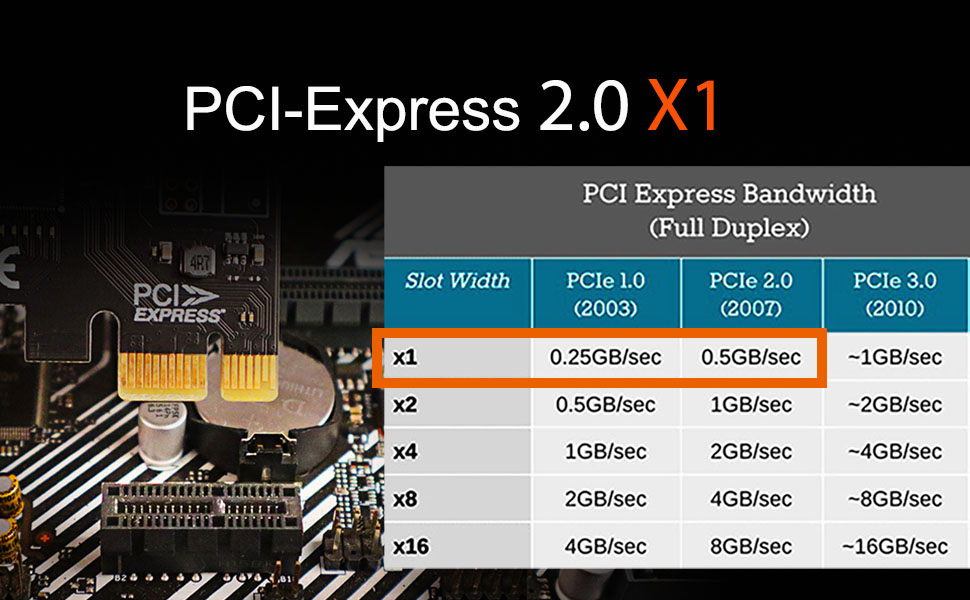- It is economical and fast way to upgrade your older PC with 2 x USB 3.0 Type-C 5Gbps port PCIe X1 adapter , supporting USB C NVMe enclosure, Camera, Oculus Quest 2, USB C Hub, and other USB C interface devices.
- The advantage is that using the free PCIe X1 slot on the motherboard, you can get 2 x USB 3.0 Type-C ports
- The disadvantage is that the two USB 3.0 Type-C ports share the PCIe 2.0 X1 bandwidth (4Gbps), and the single port can reach a maximum speed of 4Gbps (500MB/s)
- Noted: If the speed is not up to 4Gbps (300-500MB/s), please check if the PCIe is 2.0 and the USB C device is 3.0 standard
- Noted: Can not support devices with USB-C Thunderbolt port or USB-C DisplayPort or DP Alt Mode. That means this USB-C port can not transfer video signal to TV/monitor. It also cannot transmit video signals with the help of USB-C hub with HDMI/VGA/DP interface
- OS Compatibiliy: Plug & Play in Windows/Linux/Mac OS. Need to install driver on Windows 7/Windows Server 2008/2008R2. Driver CD-ROM included in the package or contact us for driver installation
- Full-profile bracket and low-profile bracket

Economical and fast way to upgrade older PC with USB C port
If your old computer has a free PCIe X1 slot, and you want to upgrade this computer with USB-C port, our 2 x USB C PCIe X1 Adapter is a good choice for the following reasons:
- The most economical hardware investment: Compared to other high-end 10Gbps USB-C PCIe adapter cards, the cost of this 5Gbps USB-C PCIe adapter is the lowest
- USB 3.0 speed: 100-300MB/s data transfer speed is acceptable for most of us
- Take advantage of the free PCI-Express X1 slot to get 2 USB C ports
- If your UBS-C device is 3.0 standard, you don't need to purchase 10Gbps USB-C PCI-Express adapter
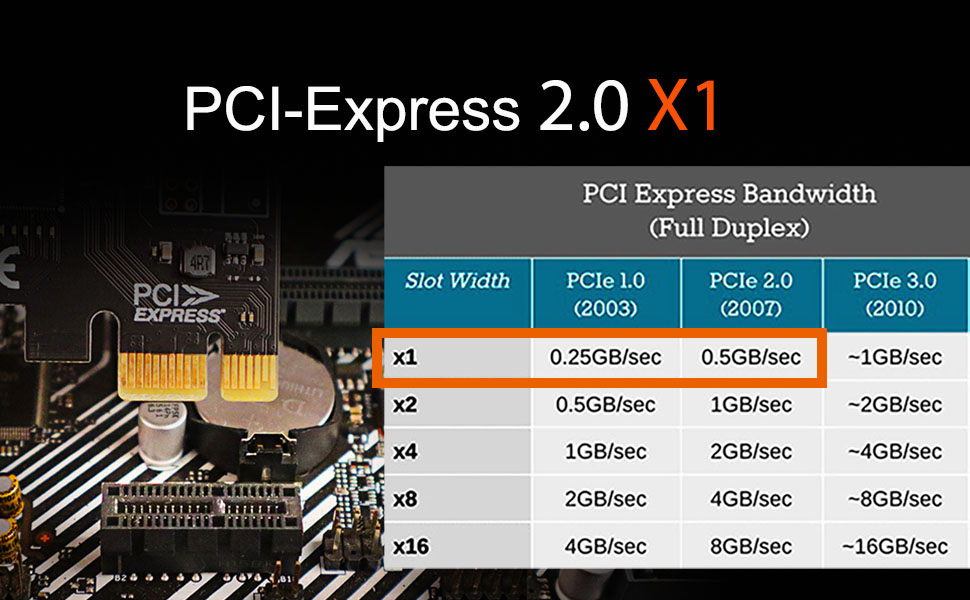
PCI-Express 2.0 X1 Speed Bandwidth
- For PCI-Express 1.0 x1 lane, 2 x USB C ports shares 2Gbps data speed, each USB 3.0 port can get 2Gbps data speed at max. For USB 2.0 port, it would be 480Mbps at max
- For PCI-Express 2.0 x1 lane, 2 x USB C ports shares 4Gbps data speed, each USB 3.0 port can get 4Gbps data speed at max. For USB 2.0 port, it would be 480Mbps at max
- For PCI-Express 3.0 x1 lane, it will downgrade to PCI-Express 2.0 x1 situation
Noted:
- The above data is the theoretical speed, the actual speed will be different due to the limitation of hardware conditions
- If the speed is too low, please confirm whether the motherboard is a PCI-Express 2.0 X1 interface and whether the USB-C device is a USB 3.0 standard

2 x USB 3.0 TYPE-C Ports
- Support USB 3.0/2.0/1.1
- For USB 3.1/3.2 device, it would be back compatible with USB 3.0
Noted:
- Can not support Thunderbolt 3/4
- Can not support DisplayPort or DP Alt Mode
- It also cannot transmit video signals with the help of USB-C hub with HDMI/VGA/DP interface
- Can not offer power supply for USB C devices

Plug and Play
- Insert the USB 3.0 Type-C Adapter into the motherboard X1 slot
- Secure the bracket with screw
- USB C ports are ready for USB C devices
Noted: Need to install extra driver on Windows 7/Windows Server 2008/2008R2. Driver CD-ROM included in the package.